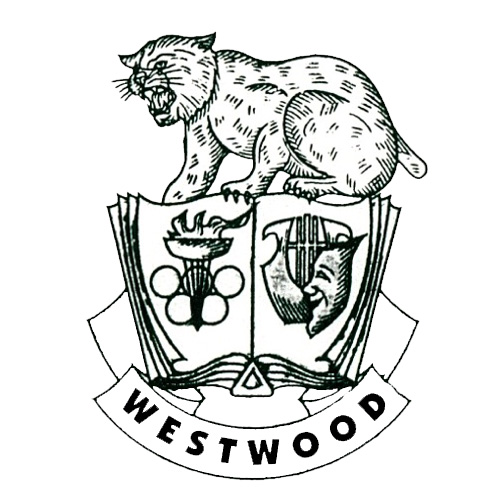PowerSchool Note:
Make sure that you click “create an account” if you are a parent accessing your child’s account for the first time THIS YEAR. We had to enable a “single sign on” feature so parents would have one sign on for all children in order to enable the iPhone/ Ipad/ iPod app.
Also note that on Droid you can access powerschool from the browser, but we have learned that there is not an official app (yet) that can be used by parents and students. Go to http://westwood.powerschool.com on your Droid and sign in for a special, mobile website that lets you access PowerSchool. Hope this helps.
All ID’s were given out at Open House last night, please come to the high school office to retrieve your parent password for PowerSchool if you haven’t already.