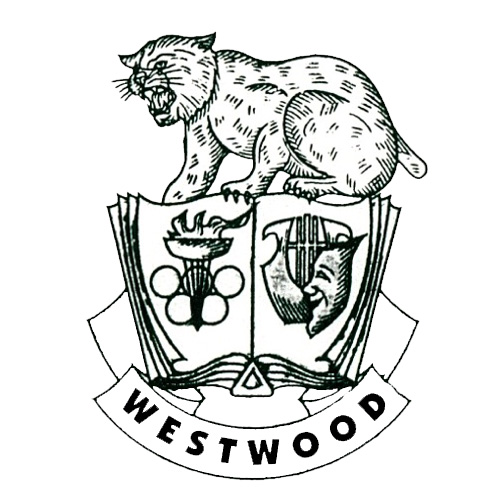Getting You Ready for a Lifetime of Success
The Challenge
Our goal at Westwood is to help every student be ready for a lifetime of a success starting with college attendance. This page is designed for our students in grades 9-12 to give you the information you need to be successful. While you receive a lot of in-classroom instruction and advice, this is your one-stop-shop for the forms and information you need. Also, check out our college counseling page for information about applying to college.
Fall Sports Pictures & Sr. Cover Shot – Click Here for Schedule
Cottage Meetings K3-5th — Click Here for Details
Pre-Planning
Cottage Meetings 6th-12th — Click Here for Details
Senior Portraits @ Westwood Auditorium – Times TBD
Information to Help You
Life doesn't just happen. Success comes to those who work for it and take action. Here is some information to help you on your journey to success. Remember that you are responsible for having SAT and ACT scores sent to your colleges. Also, you must request Dual Enrollment transcripts directly from the colleges issuing you the credit.
The college counselor conducts meetings at the beginning of each year for 9th through 12th students and their parents. Important information is provided along with timelines to keep our students on track.
A mandatory Dual Enrollment meeting is conducted for new DE students.
Each year, a representative from Georgia Student Finance comes in October and January to assist students and parents in filing the FAFSA application.
- CEEB Code for Westwood Schools: 110578
We have lots of clubs for you to join and encourage you to get involved. We have 4H, Art Club, Drama Club, Environmental Club, Fellowship of Christian Athletes, Literary, National Honor Society, Student Government, and Y Club. Check out our clubs page to learn more.
We’re here to help you with your search for the perfect college. Each year starting in ninth grade, we host parent and student meetings. We encourage you to get started thinking about college. See our college counseling page for more information.
Check out all the latest news and updates on our Facebook page and Instagram account.
All students in grades 6 – 12 have a computer ID, Powerschool ID, and school email account. You also have access to Google Apps and other tools. Check out our technology and get set up today.
We encourage students to get involved in sports. You’ll learn teamwork, fair play, and how to be a competitor. (We play to win.) We have baseball, basketball, cheerleading, cross country, football, golf, shotgun, softball, tennis, and track for different ages. Check out our athletics page or talk to the coach of your prospective sport to get started.
Tools We Give You to Be Successful
PowerSchool Access
Every student in grades 6-12 receives a PowerSchool username and password. This is linked to your computer userid and password. So, when you change one, you change both!
A Personal Email
Each student from grades 6-12 also has a person email account ending in westwoodschools.org. Every teacher and other student's contact information is pre-loaded in your address book. Just type their name and there they are! You can also use this to get student discounts when you purchase technology for education purposes.
A UserId and Server Space
Each student in grades 6-12 receives a computer userid. This ID can be used on any of the school's computers on campus. Also, each student has a 2GB server drive to store files that you can access anywhere on campus. This is shown as your U: drive in network places.
Google Services
You email is through Google Apps for Education. This means you have access to all of the GSuite of Services (it used to be called Google Drive.) You can access all of these services at drive.google.com and log in with your student ID. This includes Google Docs, Sheets, Forms, Drawings, Calendar and many other services. This also means that you can set up Google services on your mobile phone using your Westwood ID.
Print From Your Computer or Mobile Device
The Westwood network is engineered as a Bring Your Own Device (BYOD) network. As always, you must have permission to use your device for school-related work. You must be on the student wifi network in order to print. This does not give you access to your network U drive.



Sign up for an Office Live ID
We recommend that you sign up for a Microsoft Office Live ID. This lets you access Microsoft Word, Excel, and PowerPoint online for free. If you have Microsoft Office at Home, you can sync your files between school and home using their service!
We also recommend the digital notetaking service One Note. This is a free Microsoft tool that will sync between computers, your mobile phone, and all devices using the Office Live ID. See our IT Director for help.
SAT Scores Matter
We recommend taking the SAT multiple times starting when you enter high school. It is your responsibility to keep up with you College Board ID. We recommend that students give a copy to their parents for safekeeping. Register for the SATTest Dates and Deadlines- Westwood – 1111
- Lee Co. HS – 1035
- Thomas Co. Central HS – 1035
- Colquitt Co. HS – 997
- Baconton Charter HS – 958
- Bainbridge HS – 948
- Worth Co. HS – 940
- Pelham HS – 920
- Cairo HS – 899
- Mitchell Co. HS – 852
Year Founded
Graduates
%