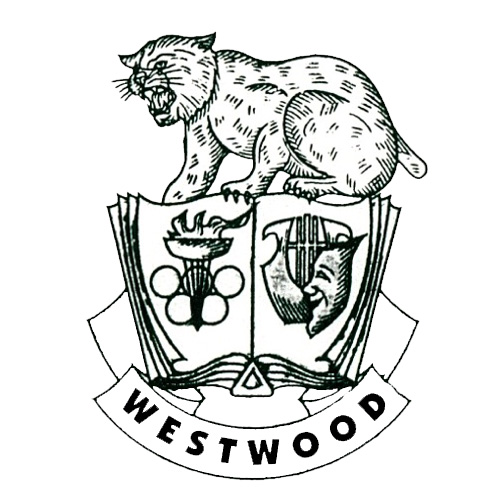Parents and Teachers are Partners in a Child’s Progress
A key aspect to a child’s success is parent involvement. We work to keep you informed, communicate, and partner together to help your child succeed. On this page you’ll find resources and commonly used information to help you stay on top of what is happening in your child’s life and at school.
Tue
29
Fall Sports Pictures & Sr. Cover Shot – Click Here for Schedule
July 29 @ 3:30 pm - 6:00 pm EDT
Parent Portal
PowerSchool
Parents can check grades on the computer, via email, or mobile device using PowerSchool. Check with our office to get your setup information and get started.
The PowerLunch program is also part of PowerSchool. The system sends an email to parents when lunch balances fall below $30.
Bloomz
A key to our success is the parent-teacher connection. We use the Bloomz app to connect parents and teachers. This app can be accessed by PC, mobile, or email and is designed to make sure you get all the updates you need on the classroom and school happenings.
How to Contact Teachers
If you’re not on Bloomz, you can contact our staff members via our online staff directory.
Board of Trustees
Our Board of Trustees meets once a month. Transparency and communication are a priority here at Westwood. Our Board publishes their meeting minutes on a monthly basis.